How To Be Completely Anonymous Online VPN Setup Instructions Tutorial Guide Step by Step VirtualBox
Step #1 Get PureVPN Service https://billing.purevpn.com/aff.php?aff=33638
Step #2 Buy a VPN supported Router http://amzn.to/2zqIL1q
(Optional) Surge Protectors http://amzn.to/2BoBzEl
(Optional) WiFi dbi antenna upgrade kit for router http://amzn.to/2gdU745
Step #3 Setup VPN service on your Router: https://support.purevpn.com/how-to-setup-vpn-manually-on-asus-router
Step #4 Select a VPN Server: https://support.purevpn.com/vpn-servers
Step #5 Generate a random MAC address for your VPN connection. https://www.miniwebtool.com/mac-address-generator/
Step #6 Download JULinux for your Virtual Machine: https://sourceforge.net/projects/ultumix/
Step #7 Install and set up VirtualBox. If your using Windows you will need to download it here: https://www.virtualbox.org/wiki/Downloads
Step #8 Install JULinux in a Virtual Machine.
Step #9 Configure the software on JULinux for anonymity. https://prism-break.org/en/categories/gnu-linux/
Step #10 Test your connection, create anonymous accounts, never put any personal information on your virual machine, set up second VPN if you like.
PureVPN: https://billing.purevpn.com/aff.php?aff=33638
ASUS 3-In-1 Wireless Router RT-N12 http://amzn.to/2zqIL1q
Belkin 6-Outlet Power Strip Surge Protector with 2-Foot Power Cord, 200 Joules 2-Pack http://amzn.to/2BoBzEl
Find out more about PureVPN https://youtu.be/T5Ef1mi4gx4
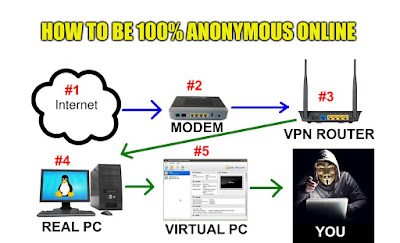
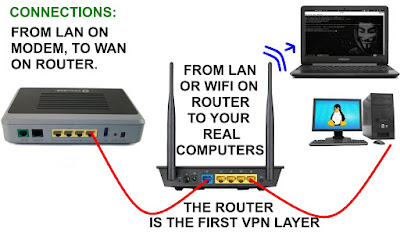
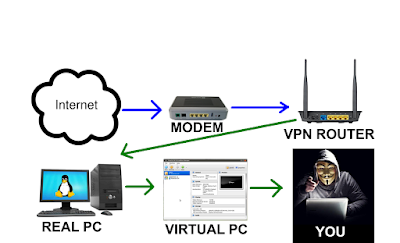
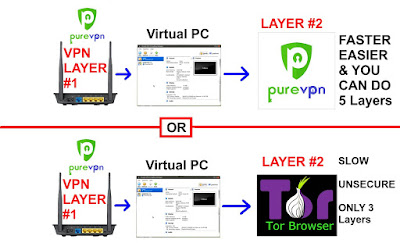
Check out: http://www.ChristianCourts.com
If you want to see more #Review, #Repair, #Outdoor, and #Gaming videos, please donate via #Patreon.
LIST of things I need: http://a.co/fpM0FDS
Send items to review, to:
Justin Breithaupt Reviews
PO Box 483
Pomeroy WA [99347]
Get to know Jesus: https://peacewithgod.net/
Steemit https://steemit.com/@dailyvideos
About Me http://about.me/justin.breithaupt
FACEBOOK REVIEWS: https://www.facebook.com/justinsproductreviews/
FACEBOOK PAGE: https://www.facebook.com/watchvideosdaily/
MY FACEBOOK: https://www.facebook.com/justin.breithaupt
WorldTruth http://www.worldtruth.mx/justuselinux/
Instigram: https://www.instagram.com/usacomputertec/
Pinterest: https://www.pinterest.com/pomeroylab/
Portfolio: https://www.tomoson.com/a/Justin-Breithaupt
LEGAL NOTICE TO YOUTUBE, FACEBOOK, AND ALL VIEWERS: the creator’s intent is to inform, educate, or entertain (not offend or shock). Incorporated by reference as though being stated fully herein https://youtu.be/GMVGHpNGBBM NOTICE TO THE PRINCIPLE IS NOTICE TO THE AGENT, NOTICE TO ANY AGENT IS NOTICE TO THE PRINCIPLE. ERRORS AND OMISSIONS ARE CONSISTENT WITH INTENT. ALL RIGHTS RESERVED AND NONE WAIVED.
International Slavery laws and treaties, say that I must be compensated for any work done. My videos must be Monetized.
Some audio used in my videos comes from http://www.teknoaxe.com with permission to use their content in commercial and non-commercial videos.
“We are a participant in the Amazon Services LLC Associates Program, an affiliate advertising program designed to provide a means for us to earn fees by linking to Amazon.com and affiliated sites.”
#HowtobeAnonymousOnTheInternet #Howtobecompletelyanonymousonline #Howtostaycompletelyanonymousonline #Howtobecompletelyanonymousonthedeepweb #Howtostayanonymousonthedeepweb #stepbysteptutorial #Howtoconfigurevpnonciscorouter #howtoconfigurevpnrouter #howtosetupvpnonasusrouter #setupupvpnonasusrouter #Virtualbox #Privacy #Anonymity #MacAddressSpoofing #asusRTN12routersetup #Linux
Here is another tool for MAC Address Generator. You must check that link as well
ReplyDeleteMAC Address Generator by DNS checker.
Here you find several tools related to DNS, IP, Networking and much more...